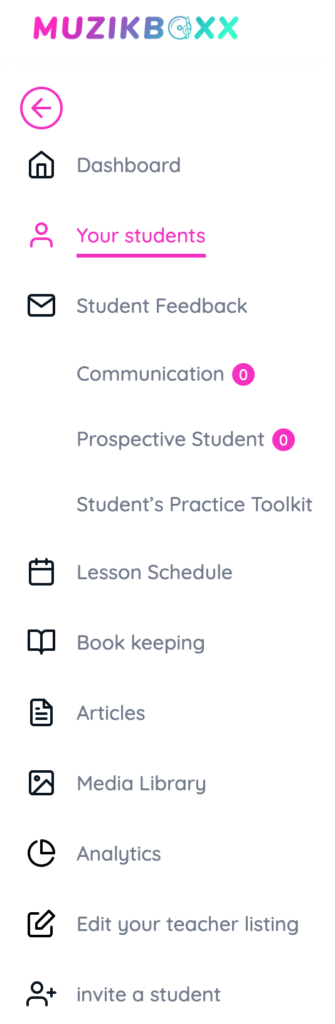What’s next after signup?
Once you’ve signed up as either a music teacher or student, you are ready to start your musical journey.
For Students
Now that you are all signed up, you can start searching for a music a teacher on our Australia-wide database. You can search for in-person lessons, online lessons or both. If you can’t find an in-person who teaches the instrument you want to learn, we recommend searching for an online teacher who teachers the instrument you want to learn to get you started.
If you are already learning with a music teacher but they are not on Muzikboxx, you can invite them to join Muzikboxx through the Student Portal. Just click on the ‘Invite friend or teacher’ button, enter their name and email. This will send them an invitation to join Muzikboxx.
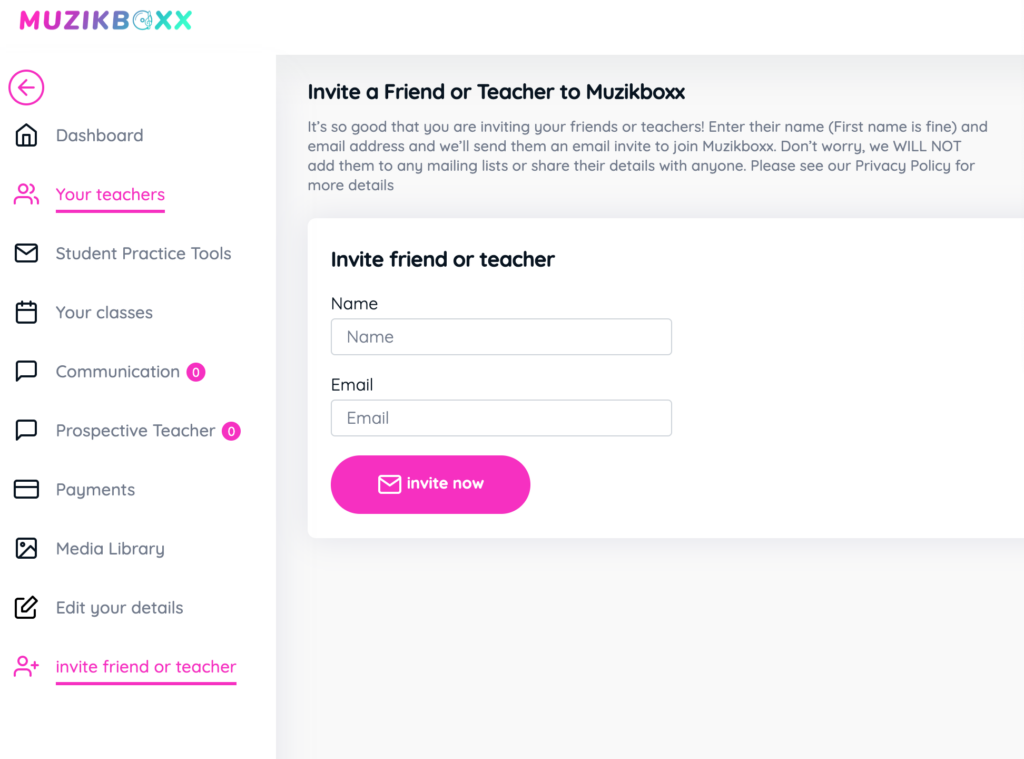
For Teachers
Now that you are all signed up, you can start adding students to Muzikboxx. To do this, click on the ‘Invite a student’ button, enter the student’s (or parent’s) name and email. This will send them an invitation to join Muzikboxx.
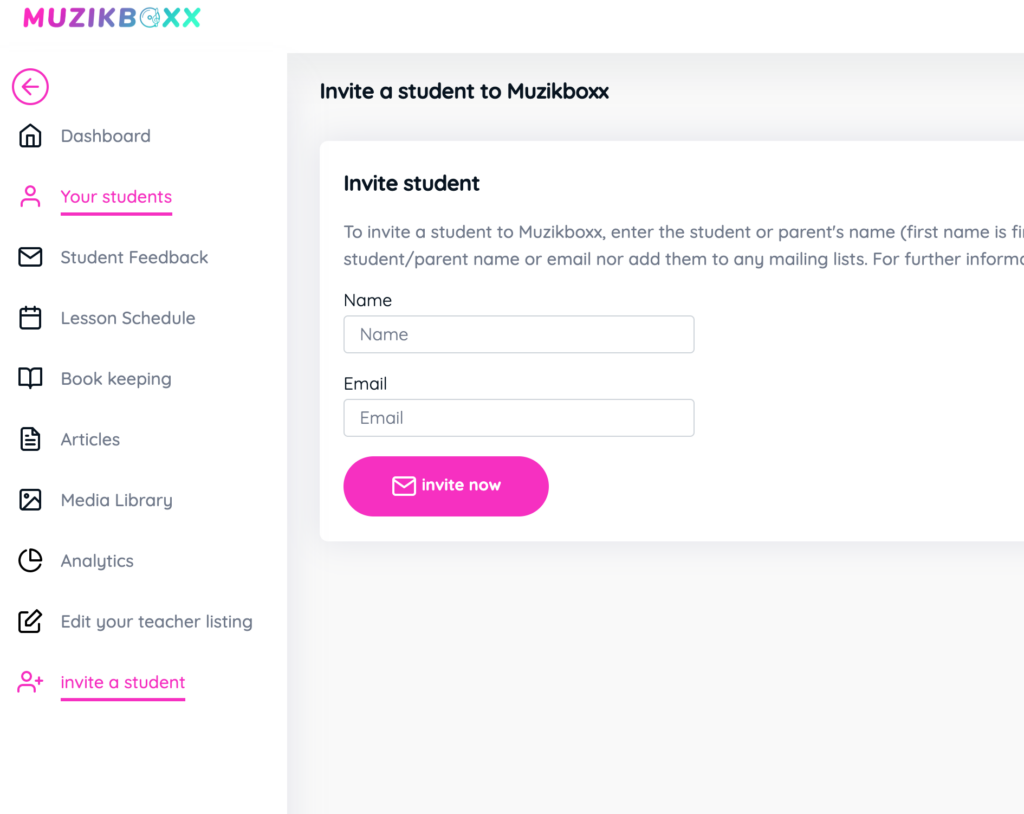
Once your student opens the email, they will need to find you on the online directory and click the hire button. You will get a notification on your dashboard letting you know you’ve been hired. The student will now appear in the list of current students.
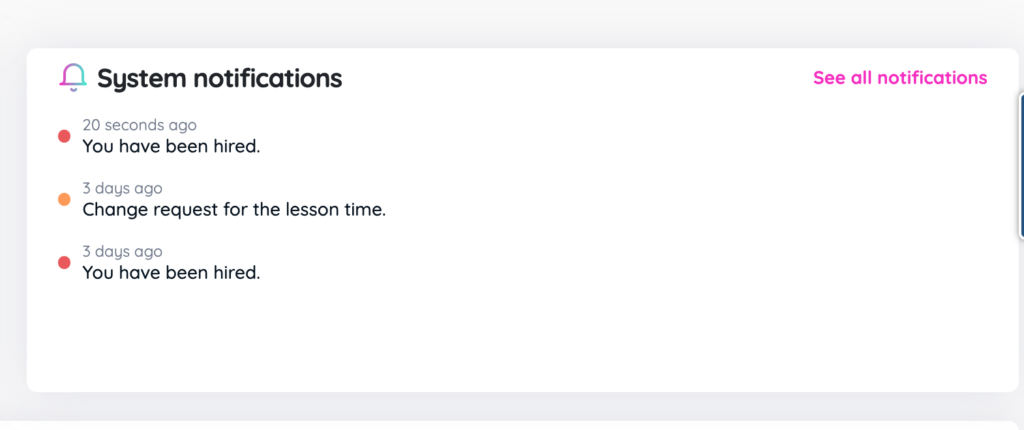
For new students, they will contact you via the teacher directory. New messages will appear in your dashboard. The prospective student conversations will also appear in lefthand sidebar under ‘prospective student’.